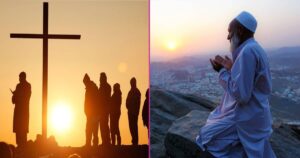In today’s digitally-driven world, Wi-Fi has become an essential part of our lives. From streaming videos and browsing the web to connecting smart devices, Wi-Fi provides the wireless connectivity that keeps us connected. But have you ever wondered, “How does Wi-Fi work?” In this article, we’ll dive deep into the world of wireless networking, uncovering the fascinating technology behind Wi-Fi, and exploring its evolution and practical applications.
How Does Wi-Fi Work?
Wi-Fi, short for “Wireless Fidelity,” is a technology that allows electronic devices to communicate with each other wirelessly over a local area network (LAN). It employs radio waves to transmit data between devices, enabling seamless communication without the need for physical cables.
The process begins with a wireless router, which acts as a central hub. The router is connected to the internet via a wired connection (usually a broadband modem). It broadcasts radio signals that devices within its range can detect. These radio signals carry data, much like the way a radio station transmits music. Devices equipped with Wi-Fi capabilities, such as smartphones, laptops, and smart TVs, can receive and decode these signals, enabling them to access the internet or communicate with each other.
The Evolution of Wi-Fi Technology
The history of Wi-Fi dates back to the late 20th century. The initial developments focused on establishing a wireless connection between devices using radio frequencies. Over the years, Wi-Fi technology has evolved, leading to the creation of various standards that have improved data transfer speeds, range, and security.
From 802.11a to 802.11ax: A Journey Through Standards
- 802.11a and 802.11b: These early standards introduced wireless connectivity with limited speeds and range.
- 802.11g: This standard brought enhanced data rates and wider compatibility.
- 802.11n: Known as Wi-Fi 4, this standard significantly improved speed and range, making it suitable for multimedia streaming.
- 802.11ac: Also called Wi-Fi 5, this standard focused on faster speeds and better performance in crowded areas.
- 802.11ax: Wi-Fi 6 aimed to further boost speed, efficiency, and connectivity, especially in environments with multiple devices.
Laying the Foundation: Wi-Fi Frequency Bands
Wi-Fi operates in two main frequency bands: 2.4 GHz and 5 GHz. These bands determine the range and data transmission capabilities of a network.
- 2.4 GHz Band: Offers greater range but may suffer from interference due to its popularity and use by other devices like microwaves and cordless phones.
- 5 GHz Band: Provides higher data transfer rates and is less congested, making it ideal for tasks requiring high-speed connectivity.
Here's how Wi-Fi works: explores
Radio Waves: The Backbone of How Wi-Fi Works

Radio waves play a pivotal role in the functioning of Wi-Fi technology. When we ask, “How does Wi-Fi work?” it’s crucial to understand that at its core, Wi-Fi relies on the transmission of data through these invisible electromagnetic waves. These waves are part of the electromagnetic spectrum, a range of energy that includes everything from radio waves to X-rays.
How Does Wi-Fi Work with Radio Waves?
Wireless routers emit radio waves that travel through the air, much like the way a radio station broadcasts music. These radio waves carry data, allowing our devices to communicate and access the internet. The router converts the digital data from our devices into radio signals, which are then transmitted through the air.
Radio Waves and Frequency Bands
Wi-Fi operates on specific frequency bands, mainly the 2.4 GHz and 5 GHz bands. The choice of frequency impacts the coverage area and data transmission speed. Lower-frequency radio waves, like those in the 2.4 GHz band, have a longer range and can penetrate obstacles like walls. On the other hand, higher-frequency waves, such as those in the 5 GHz band, offer faster data rates but have a shorter range.
How Do Radio Waves Interact with Devices?
Devices equipped with Wi-Fi capabilities, such as smartphones and laptops, are designed to receive and decode these radio waves. When we connect to a Wi-Fi network, our device listens for nearby radio signals from the router. Once it detects the signal, it establishes a connection, allowing us to browse the web, stream content, and perform various online tasks.
Ensuring Reliable Communication
To ensure reliable communication, routers and devices use modulation techniques to encode and decode data onto the radio waves. This process allows data to be transmitted accurately and efficiently. Additionally, technologies like beamforming focus the radio waves towards the intended device, enhancing signal strength and reducing interference.
Security Considerations
As radio waves travel through the air, there’s a potential for eavesdropping or unauthorized access. To address this, Wi-Fi networks implement encryption protocols, such as WPA2 and WPA3, to secure the data being transmitted. These protocols ensure that only authorized devices can decode and access the data.
In essence, radio waves are the invisible threads that connect our devices to the digital world. They form the foundation of Wi-Fi technology, enabling us to enjoy the convenience of wireless connectivity. So, the next time you wonder, “How does Wi-Fi work?” remember that radio waves are the magic behind the scenes, ensuring seamless communication in the modern age.
With radio waves as the driving force, Wi-Fi technology has transformed the way we interact with information and each other, shaping our interconnected world.
Wireless Adapter: Bridging the Gap in How Wi-Fi Works

Here’s a section about wireless adapters and their role in how Wi-Fi works:
A wireless adapter is a vital component that enables devices to connect to Wi-Fi networks. To understand “How does Wi-Fi work?” it’s essential to explore the role of these adapters in facilitating wireless communication.
How Does Wi-Fi Work with Wireless Adapters?
A wireless adapter, also known as a Wi-Fi adapter or network interface card (NIC), serves as the intermediary between a device and a Wi-Fi network. It allows devices that don’t have built-in Wi-Fi capabilities, like desktop computers, to establish a wireless connection. The wireless adapter receives the radio signals emitted by the router and translates them into digital data that the device can understand.
Internal and External Adapters
Wireless adapters can be internal or external. Internal adapters are integrated into devices like laptops, smartphones, and tablets. They come pre-installed and offer seamless Wi-Fi connectivity. External adapters, on the other hand, can be connected to devices through USB ports. They’re useful for upgrading older devices to support Wi-Fi connectivity.
Connecting to Wi-Fi Networks
When you connect a device to a Wi-Fi network, the wireless adapter is responsible for sending and receiving data packets. These data packets contain the information needed for tasks like browsing the web, sending emails, or streaming videos. The adapter decodes the received radio waves, allowing you to interact with online content.
Wireless Adapter Compatibility
It’s important to note that wireless adapters need to be compatible with the Wi-Fi standard being used. For example, if your router supports the latest Wi-Fi 6 standard (802.11ax), you’ll need a compatible wireless adapter to take full advantage of its features and benefits, including faster speeds and improved performance.
Signal Strength and Range
The effectiveness of a wireless adapter’s connection depends on its signal strength and range. Signal strength can be influenced by the distance from the router and any obstacles in the way. To ensure a stable and reliable connection, positioning your device within the router’s effective range is essential.
Security Measures
Wireless adapters also play a role in ensuring the security of your Wi-Fi network. By connecting only to authorized networks with proper security protocols, such as WPA2 or WPA3, the adapter helps protect your data from potential threats.
Future Adaptations
As technology evolves, wireless adapters continue to advance as well. Manufacturers are developing adapters that support the latest Wi-Fi standards, offering users improved connectivity, faster speeds, and enhanced capabilities.
In summary, wireless adapters act as the bridge between devices and Wi-Fi networks, allowing us to experience the convenience of wireless communication. By translating radio waves into digital data, these adapters empower us to connect, communicate, and navigate the digital realm with ease. So, the next time you ponder, “How does Wi-Fi work?” remember that wireless adapters are the unsung heroes behind the scenes, facilitating our wireless connectivity journey.
Frequency: Unveiling the Heartbeat of Wi-Fi Connectivity
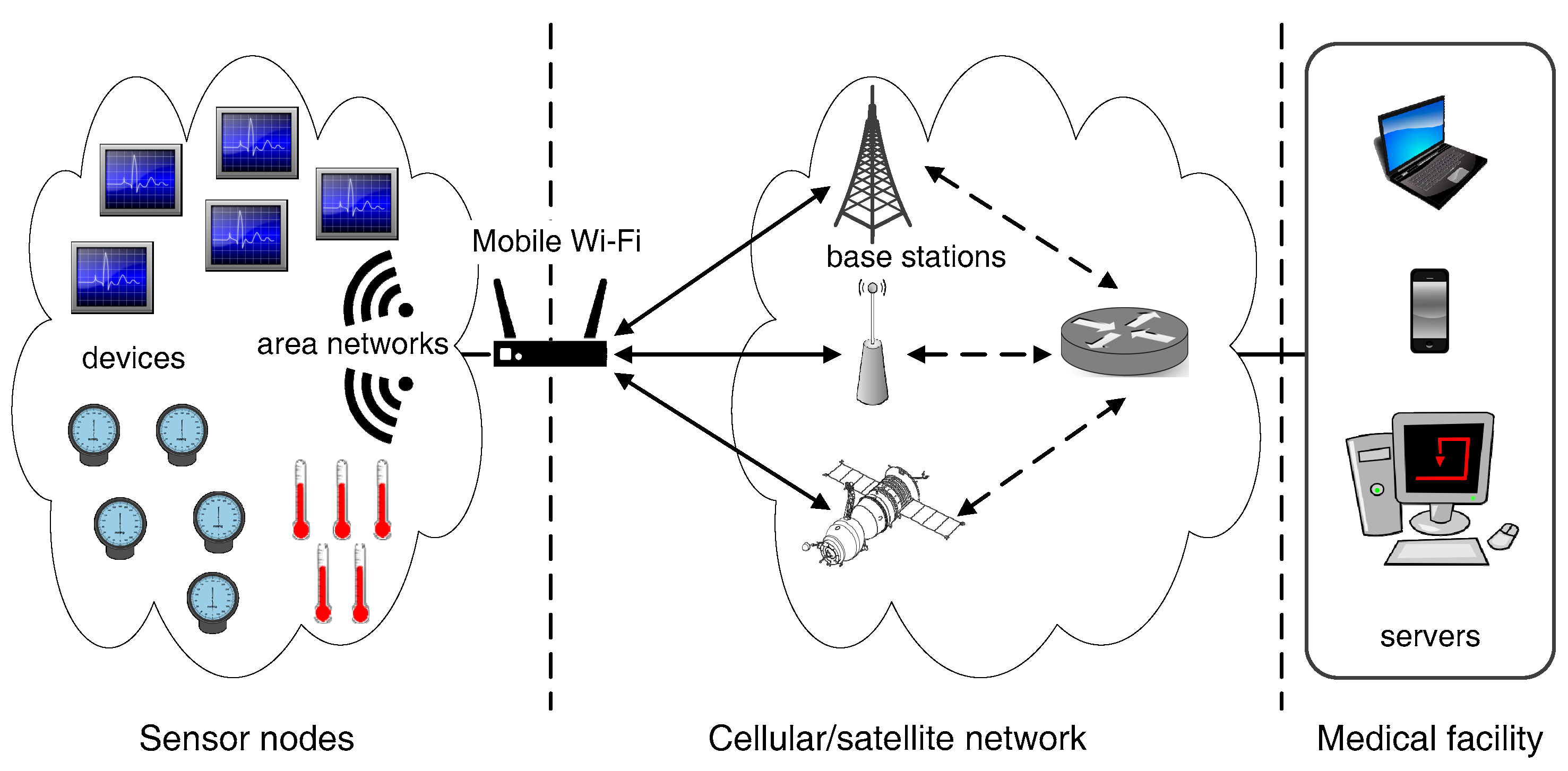
In the realm of Wi-Fi technology, frequency plays a central role in shaping how Wi-Fi works. To grasp the essence of “How does Wi-Fi work?” it’s essential to delve into the significance of frequency and its impact on wireless communication.
How Does Wi-Fi Work with Frequency?
Frequency refers to the number of cycles a wave completes in a given time frame. In the context of Wi-Fi, frequency is used to describe the radio waves that transmit data between devices and routers. Wi-Fi operates within two primary frequency bands: 2.4 GHz and 5 GHz.
Frequency Bands and Their Traits
2.4 GHz Band: This frequency band provides a longer range and better ability to penetrate obstacles like walls. However, due to its popularity and use by other devices like microwaves and cordless phones, it can sometimes experience interference, leading to potential disruptions in connectivity.
5 GHz Band: Operating at a higher frequency, the 5 GHz band offers faster data transfer rates and is less congested compared to the 2.4 GHz band. This makes it an excellent choice for tasks that require high-speed connectivity, such as streaming high-definition videos and online gaming.
Adapting to Different Frequencies
Devices equipped with Wi-Fi capabilities, like laptops and smartphones, are designed to be compatible with both frequency bands. They can automatically switch between bands based on the network’s signal strength and other environmental factors. This adaptability ensures that you receive optimal performance regardless of the devices connected to the network.
Challenges and Benefits
Choosing the appropriate frequency band depends on the specific use case. While the 2.4 GHz band’s longer range is advantageous for providing coverage in larger areas, the 5 GHz band’s higher speeds are ideal for demanding applications. However, the trade-off is that the 5 GHz band’s signal strength diminishes more quickly over distance.
Optimizing Frequency Selection
When setting up a Wi-Fi network, it’s crucial to consider the frequency band that best suits your needs. For instance, in a crowded urban environment, the 5 GHz band may be preferable to avoid interference from neighboring networks and other electronic devices.
Ensuring Seamless Connectivity
The frequency at which Wi-Fi operates serves as the heartbeat of wireless communication. By understanding the nuances of different frequency bands, you can optimize your Wi-Fi experience for various tasks and environments. Next time you inquire, “How does Wi-Fi work?” remember that frequency lies at the core of this wireless marvel, connecting us to the digital world with precision and efficiency.
Router: The Command Center of Wi-Fi Connectivity

The router is the unsung hero behind the scenes of how Wi-Fi works, orchestrating seamless wireless connections that have become an integral part of our daily lives. Understanding “How does Wi-Fi work?” requires a closer look at the vital role routers play in enabling wireless communication.
How Does Wi-Fi Work with Routers?
At its core, a router is a device that acts as a central hub, directing data traffic between devices within a local area network (LAN) and connecting them to the broader internet. When you connect to a Wi-Fi network, your device communicates with the router, allowing you to access online content, communicate with other devices, and perform various tasks.
Routing Data Traffic
Routers function as traffic managers, sending and receiving data packets between devices on the network. These data packets contain the information needed for tasks like browsing websites, sending emails, or streaming videos. The router efficiently routes the data to its intended destination, ensuring that information reaches the right device.
Dual-Band Routers
Many modern routers are equipped with dual-band capabilities, supporting both the 2.4 GHz and 5 GHz frequency bands. This feature enhances flexibility and performance, as devices can connect to the frequency band that best suits their needs. Dual-band routers are particularly useful in environments with multiple devices, allowing each device to connect to the less congested frequency band.
Range and Coverage
The range and coverage area of a router depend on factors like its power and antenna design. Routers with stronger signals can cover larger areas, while those with multiple antennas can provide better coverage in all directions. To ensure optimal connectivity, routers should be strategically placed in central locations within your home or office.
Security and Encryption
Routers also play a critical role in securing your Wi-Fi network. They implement security protocols such as WPA2 or WPA3 to encrypt the data being transmitted, preventing unauthorized access and protecting your information from potential threats.
Updating and Upgrading
As technology advances, routers are continually evolving to keep up with increasing demands. Newer router models support the latest Wi-Fi standards, offering faster speeds, better performance, and improved security. Regularly updating your router’s firmware ensures that it remains up to date with the latest features and security enhancements.
Network Management
Routers often come with user-friendly interfaces that allow you to manage your network settings, including configuring security settings, setting up guest networks, and prioritizing specific devices or applications for bandwidth.
In essence, routers are the command centers that make the magic of Wi-Fi connectivity possible. They coordinate data traffic, ensure seamless communication between devices, and provide us with the ability to access the digital world effortlessly. So, the next time you ponder, “How does Wi-Fi work?” remember that routers are the unsung heroes driving the wireless revolution forward.
Data Transmission: Unveiling the Magic of How Wi-Fi Works
Data transmission lies at the heart of the captivating world of Wi-Fi technology. To grasp the essence of “How does Wi-Fi work?” it’s crucial to explore the intricate process through which data travels wirelessly between devices and routers.

How Does Wi-Fi Work with Data Transmission?
Wi-Fi data transmission involves a well-orchestrated dance between devices and routers. When you send an email, stream a video, or browse a website, your device breaks down the data into small packets. These packets are like digital envelopes containing information about the task you’re performing.
Sending and Receiving Packets
The journey begins when your device’s wireless adapter encodes the data onto radio waves. These radio waves, carrying the packets, travel through the air to the router. The router’s antennas receive the signal and extract the packets. It then analyzes the destination of each packet and efficiently routes them to their intended recipients.
Establishing a Connection
To ensure that packets reach their destination intact, the router and devices engage in a two-way communication process. As the router sends out packets, it awaits acknowledgments from the devices. If any packet is lost or damaged during transmission, the devices request retransmission, ensuring data integrity.
Frequency and Bandwidth
The choice of frequency band, be it the 2.4 GHz or 5 GHz band, influences data transmission. The 5 GHz band offers wider bandwidth, enabling faster data transfer rates. This is particularly advantageous for tasks that require high-speed connectivity, like video conferencing or online gaming.
Interference and Performance
Interference from other electronic devices or neighboring networks can affect data transmission quality. Wi-Fi networks use techniques like channel selection and signal strength adjustments to mitigate interference and maintain optimal performance.
Security and Encryption
In the realm of data transmission, security is paramount. Wi-Fi networks implement encryption protocols like WPA2 or WPA3 to ensure that the transmitted data remains private and protected from potential eavesdropping or unauthorized access.
Completing the Journey
As the router expertly guides each packet to its destination, the data transmission journey concludes. Whether you’re watching a video, participating in a video call, or downloading files, this intricate process allows you to interact seamlessly with the digital world.
Continuous Evolution
As technology evolves, Wi-Fi data transmission continues to advance. Newer Wi-Fi standards offer improved efficiency, faster speeds, and enhanced reliability, enhancing the overall user experience.
In summary, data transmission forms the backbone of Wi-Fi connectivity, enabling us to navigate the digital landscape effortlessly. So, the next time you contemplate, “How does Wi-Fi work?” remember that data transmission is the dynamic force that keeps us connected and engaged in our wireless journey.
FAQs about Wi-Fi Technology
Wi-Fi signals can typically reach up to 300 feet indoors, but this range can be affected by obstacles like walls and interference.
Yes, having several devices connected to a Wi-Fi network simultaneously can lead to slower speeds, especially if the devices are actively using the network.
A dual-band router supports both the 2.4 GHz and 5 GHz frequency bands, providing flexibility for different devices’ connectivity needs.
Placing your router in a central location, minimizing obstacles, and reducing interference can improve Wi-Fi signal strength.
The future of Wi-Fi holds promise for even faster speeds, broader coverage, and improved efficiency with upcoming standards beyond Wi-Fi 6.
Some airlines offer in-flight Wi-Fi services that allow passengers to connect to the internet during the flight.
Wi-Fi operates on two primary frequency bands: 2.4 GHz and 5 GHz. The 2.4 GHz band provides better coverage over longer distances, while the 5 GHz band offers faster data transfer speeds and is less prone to interference.
Wi-Fi signal strength directly impacts internet speed. A stronger signal results in faster data transfer rates and better overall performance. Weak signals can lead to slower speeds, dropped connections, and reduced browsing and streaming quality.
Wi-Fi and cellular data are both ways to connect to the internet, but they use different technologies. Wi-Fi relies on wireless routers to create local networks, while cellular data connects to the internet through cellular networks operated by mobile carriers.
Wi-Fi works by transmitting data through radio waves. A wireless router sends radio signals that devices equipped with Wi-Fi adapters receive and decode. The devices then send data back to the router, which routes it to the internet or other connected devices.
Wi-Fi signals are transmitted by wireless routers that emit radio waves. These radio waves carry data and propagate through the air, allowing devices to receive and decode the signal to establish internet connectivity.
Wi-Fi and the internet are related but distinct concepts. Wi-Fi refers to the wireless technology that allows devices to connect to local networks without physical cables. The internet, on the other hand, is the global network that provides access to websites, services, and information.
Wi-Fi, short for Wireless Fidelity, is a technology that enables devices to communicate wirelessly within a local area network. It uses radio waves to transmit and receive data, allowing users to access the internet, share information, and connect devices without the need for physical connections.
Conclusion
Wi-Fi has revolutionized the way we connect and communicate, providing us with the freedom to access information and services without being tethered to physical cables. From its humble beginnings to the latest advancements, Wi-Fi technology continues to evolve, shaping the digital landscape and enhancing our daily lives.
So, the next time you ask, “How does Wi-Fi work?” remember that it’s the result of ingenious engineering and innovation that keeps us seamlessly connected in an increasingly wireless world.